Windows 10 has a couple features that, for me, were killer features when I first heard about them: Virtual Desktops, and copy/paste keyboard shortcuts that work in the console. When Windows 10 was finally released, I quickly upgraded both my laptop and desktop from Windows 8.1. (I had found Windows 8 to be a bit of a usability disaster, but Windows 8.1 fixed most of those issues.)
So imagine my surprise when I fired up the console on my new Windows 10 installations, tried to paste into the console, and saw the familiar ^V show up every time I tried to paste a command. What the heck?
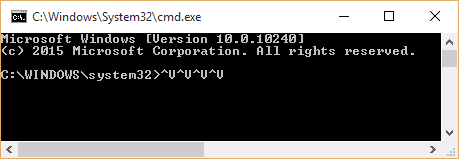
Little did I know, you have to check a box to make the console in Windows 10 awesome. I'm not sure if this is because I upgraded from Windows 8.1 and the upgrader kept my "preference" for the old-style behavior of the console or if this is the default even on fresh installations of Windows 10.
Either way, here's the trick. First you have get into the properties dialog for the console by right-clicking its title bar.
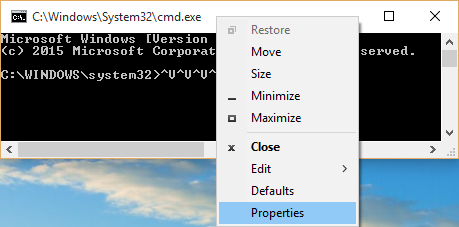
Once you've done that, uncheck the box that says "Use legacy console (requires relaunch)" and restart the console.
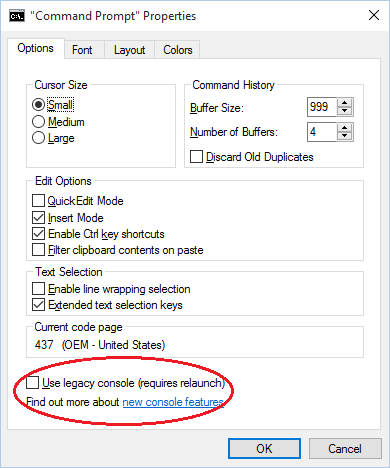
After those two simple steps, you'll be able to copy and paste in the console to your heart's content. If you're curious, there's an explanation of the other command prompt options.